is – …Or do we? • For our purposes a website is a collection of related pages, written in HTML, hosted on a server, and retrievable using an easy-to-remember name What is a web site …??
code) to several formats, including HTML • That is, you can write a detailed website using only R • Occasionally, knowing some HTML will get you out of trouble, but it’s not necessary for a lot of stuff Plus you already know RMD
toc_float: true theme: cerulean --- # This is Jeff's awesome website  rmarkdown (Slide stolen from Jeff Leek)
toc_float: true theme: cerulean --- # This is Jeff's awesome website  rmarkdown (Slide stolen from Jeff Leek)
website, but you still have to host it for other people to be able to find it • Lots of places let you host things for free now, including GitHub – Repository = website – Domain names are well-structured – New pushes to remote are reflected in the web site – Easy collaboration on websites for projects Knowing RMD is half the battle
repo + R Project – Copy template website into the directory – Edit repo settings so GitHub knows this is a website – Edit content and push Workflow for websites